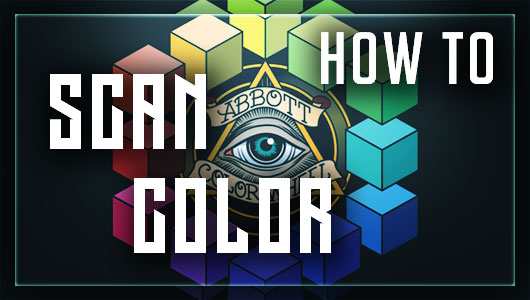
You have amazing colors surrounding you but you don't know how to scan color??? You may be a graphics designer or you are just a color enthusiast hippie who would like to paint up the world with the color spectrum, it doesn't matter. Probably each creative one of us has ever wondered how to scan color to absorb their characteristics and use it somewhere, such as a design work.
I also am a creative individual and to be honest sometimes I find myself asking: "How to scan color?? Capturing the beauty of this beautiful flower is definetely the thing I want right now.." But hey, I FOUND SOME SOLUTIONS!!!
Scanning the color of your surroundings is actually possible and there are some tools available fr this specific task!! I will transfer the findings of my conducted research about how to scan color and you can thank me later because there are some EPIC stuff that can make a great change in life of some people, especially people who produce designs and artworks!
YOU READY?? LET'S GO THEN!!!
How To Scan Color - From Actual Real Life!!
There is an ACTUAL way to scan color from real life objects and that's a totally legit way, no Sci-Fi thanks o the advancements in technology. I will describe you two ways on how to scan color and both of these methods will come in handy no matter what reason you want those colors for.
The first, and my FAVOURITE, method of scanning colors is using a "Color Scanner" device. It may sound a little science fiction to you but there's an ACTUAL PRODUCT forthis specific task and it works GREAT!! And it's probably the gadget that every graphic designer needs.
We have talked about this item before at our "Best Gifts for Graphic Designers" article. If you are interested in graphics and design field in general, then you DEFINETELY should check out our article.
Want to know about the TOP AMAZING GIFTS for Graphic Designers?? CLICK HERE to check out our article and find the best gifts suitable foryou or your graphic designer friends!!!
This amazing gizmo is called the "Color Muse Color Scanner". It's an actual product which is used to scan colors around the world surrounding you.
It's actually available for a quick look and buy if you want on our Santa Got Geek website, but I will tell you more about it in details. If you want to take a quick look at it you can click the button below to check it out at Santa Got Geek:
Let's see what this baby can do. This is an introductory video about Color Muse Color Scanner:
Color Muse Color Scanner is a hight tech new age gizmo which is designed to match real life colors with actual color scale values with different expression systems such as RGB, HEX Values, Lab and etc.. It's one of the best friends of a graphic designer who would like to expand his / her creativity beyond standards.
Color Muse allows you to scan colors by putting the scanner on the material to be scaned. Be it a flower petal, be it a cloth pattern, be it a wooden surface of a table, ANYTHING YOU WANT.. It gives you the exact return of the color in different color indicating values.
It doesn't only match colors, but it also matches the colors with some products in online stores to give you an idea. You scanned a specific violet color? This device provides you additional information about different violet colored products such as shoes, clothing, furniture and etc.. Color Muse is aware of many industry standards. You ca match your colors with top brands such as Sherwin-Williams, Behr, Benjamin Moore, Valspar and many more.
It works with a great APP which can be downloaded for free. It's available both for Android and iOS. It's interface is pretty user friendly and works great.
Click Here for the Android App
You can also archive your colors and photos to referance back in future. It's an AMAZING product and it can be yours for ONLY $59.00!! It's such a funny price for a game changer color scanner like this.
If you want to buy this amazing gizmo, you can buy it from Amazon with the best prices and retail service available. You can click the button down below to buy it from Amazon!!
Way 2 - Using The Power of Internet
Color Muse Color Scanner of course is a great way to scan colors, and it's probably the best way!! But if you don't need it at the moment there is a second way to scan color and it's also a great practice for designers or people who work mostly on Web Design. You can use several websites to pinpoint detect the colors of an image which is saved in your computer memory or an image from internet.
You can upload the image or copy the URL of the image to upload it to the website. Then you will be able to detect the colors of any pixel on the image which will definetely help you planning your design work further. Design of the page is not so eye-catching, but it works GREAT!!! You can scan EVERY pixel by moving your mouse cursor on the image and the specific color will be displayed on the right side as HEX, RGB and CMYK values.
Click To Check It Out: Ginifab Image Color Scanner Web Site
Or you can also use other web tools to sort out the MOST DOMINANT colors or pastel tones of the image. This is one of my favourite tools and I definetely ADORE it because it helps me out so much for my design works. It just makes me think less and saves me a lot of time. Check some of these tools out by clicking the links below:
Check It Out: Impalette Dominant Pantone Scanner
Check It Out: ColorExtract from CoolPHPTools
How To Scan Color - Conclusion
We've included several different ways on how to scan color and I hope you liked the article. If you liked what you've seen then please SHARE to spread the word!! Also don't forget to comment from the comments section down below if you have anything to ask or any thought to state.
Don't forget to LIKE AND FOLLOW us on Social Media to keep up with the latest news on cool stuff! Click the buttons below to access our Facebook and Twitter pages:
See you around,
Santa 😉
Thanks!
You’re welcome! 🙂